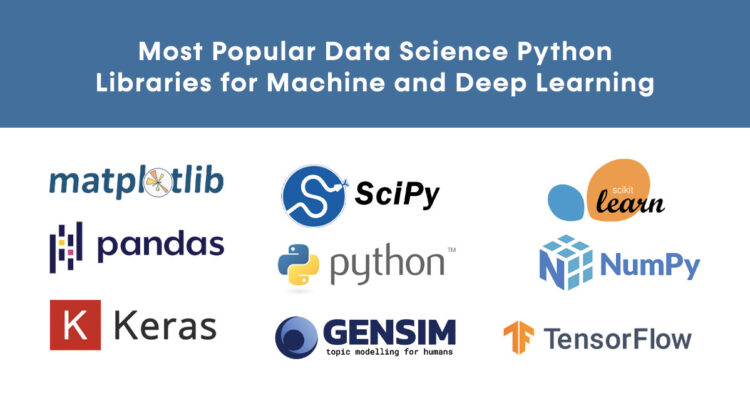Widely used Data Science Python Libraries for Beginners
Data Science Python Libraries contain sets of convenient and useful functions that eliminate the need to code multiple times or from scratch. These libraries play a crucial role in efficiency while developing any model. While there is The Python Standard Library, it is inadequate to support
all modern functioning. Hence the need for supplementary libraries arises.
Here are some widely used Python Libraries along with their excellent pros and cons:
Pandas

Image Credits: Wikipedia.org
Pandas stand for “Python for Data Analysis.” As a Python Library,
it equips the user for machine learning and data analysis. With Pandas’ help, the user can model, analyze, and perform data manipulation operations on time series and numerical tables. Many of its features have been adopted from NumPy. Pandas is among the biggest and widely used Python packages and functions well with other data analytics tools in a Python ecosystem.
Pros of Pandas
- Data representation: Pandas is perfect for novice data science learners, as it is a tool suited for categorizing and scanning data into a well-represented format.
- No Complex coding: An easy syntax caters to the encapsulation feature of the tool, which provides efficiency, flexibility, and optimized performance.
- Convenient data filtering: To systematically handle extensive data wFhile segregating data per user’s conditions.
Cons of Pandas
- Compliance issues: Occasionally, when users switch to advanced Pandas levels, they discover it hard to navigate intricate coding.
- Poor Documentation: It lags in the documentation, making it exclusively available to own its users and learners.
- Low compatibility: If you wish to upgrade your data to three-dimensional matrices, Pandas does not leave you with many options, except for taking help from NumPy.
NumPy

Image Credits: Wikipedia.org
NumPy has an advanced and optimized package for data storage and manipulation. With NumPy libraries’ help, the user can operate high-level mathematical functions to multi-dimensional matrices and arrays. It resembles a similarity to Python’s built-in list or C array, perhaps because it was primarily in C. It is also an open-source software and has many contributors.
Pros of NumPy
- Supports scientific functions: It promotes linear algebra and some other specific scientific functions.
- Powerful data slicing: It can assist in vectorized operations like multiplication or addition, eliminating loops’ use.
- Less memory consumption: Arrays are the fundamental of NumPy’s libraries. A rapid runtime speed is only possible because these arrays require lesser memory spaces.
Cons of NumPy
- Allocation of memory: Commands such as deletion and insertion operations require contiguous memory allocations.
- Use of ‘nan’: ‘Nan’ or ‘not a number’ was created to address missing values. This feature does not reinforce cross-platform support within Python.
Keras

Image Credits: keras.io
Keras is an open-source, deep learning API written in Python.
These libraries provide a Python interface for artificial neural networks. They have been praised for computation with both GPUs and CPUs. It is dedicated to being modular, extensible, and user friendly to enable research and analysis with deep neural networks.
Pros of Keras
- Backend Support: It extends support to backends like Theano, CNTK, and TensorFlow. With the help of Kesar, we can train the project on a backend and experiment results on the other.
- Availability of pre-trained models: These pre-trained deep learning models can be used to make predictions or an extraction feature.
- User Friendly: Building neural network models through fewer coding lines leads to faster development and experimentation.
- Excellent Community: Keras has a vast and widely supportive community. This community allows developers, researchers to publish their codes or tutorials to the masses on various open-source platforms.
Cons of Keras
- Low-level API: Keras is not mainly designed for low-level handling computations. Hence it shows low-level backend errors of functionality or operations that Keras isn’t equipped for solving. Error logs become strenuous to debug.
- Needs advancement in features: Creating basic machine learning algorithms such as PCM or clustering is not acceptable on this platform. When compared to other packages, their data preprocessing tools aren’t satisfactory. It also does not assist in dynamic chart creation.
Scikit-learn

Image Credits: Wikipedia.org
Scikit-learn is a free, open-source Python library for machine learning. Several of its featured regression, clustering, and classification algorithms, including random forests, gradient boosting, vector machines, DBSCAN, and k-means, have been created to practically implement Python’s scientific and numerical libraries. It acts as a simple and efficient tool for data mining and data analysis while supporting unsupervised ML and supervised ML.
Pros of Scikit-Learn
- Accessibility: It is distributed with minimum restrictions, under a BSD license, and free to use for anyone.
- Easy to use: Because of its simplicity and versatility, it has become one of the most popular and widely used research organizations and commercial industries.
- API documentation assistance: Their website provides detailed API documentation on how-to integrate Scikit-Learn with their platforms and is accessible to new and old users.
Cons of Scikit-Learn
- Not ideal for Deep Learning: It is hard to code with a meta estimator.
TensorFlow

Image Credits: github.com
TensorFlow is a free end-to-end open-source library for machine learning, maintained by the tech giant Google. Initially developed by the Google Brain team within its AI organization, it currently proves to be suitable for designing systems based on deep learning, machine learning, and high-performance numerical computation across various other scientific domains.
Pros of TensorFlow
- Open-source platform: This feature makes it easily accessible to users.
- Supports multiple languages: Except for Python, it also extends support to numerous programming languages such as JavaScript, Java, Swift, Go Lang, and C++. This feature enables transferability and permits using machine learning models for mobiles, desktops, and even a few web applications.
- TensorBoard: The TensorBoard acts as a suite for visualization tools to better understand and optimize neural network graphs.
Cons of TensorFlow
- Frequent Releases: Constantly keeping up with updated versions tend to hamper a productive environment while breaking backwards compatibility and binding
- Does not Support Windows: Although Windows users can download TensorFlow using the pip package and anaconda prompt, it does not cater to many Operating System users’ features.
Scipy

SciPy or Scientific Python is an open-source Python library. It is used to solve mathematical and scientific problems. Additionally, aids utility functions for stats, optimization, interpolation, linear algebra, image and signal processing and FFT, in a user-friendly form.
SciPy is built on the NumPy extension. Hence it allows the user to visualize, operate and handle data with a comprehensive extent of high-level commands.
Pros of Scipy:
- Less hassle: Since SciPy builds on NumPy, therefore the need to import NumPy is eliminated, once the user imports SciPy.
- Free and Open-Source: At-present, it is distributed under the BSD license, also its development is supported by an open community.
Cons of Scipy:
- Need for Numpy: Even though SciPy offers more new features, it does not entirely eliminate the need for NumPy in areas of scientific computing.
Matplotlib

Matplotlib is a comprehensive plotting library for Python. It can create animated, interactive and animated visualizations in Python. Moreover, it serves as an object-oriented API for integrating plots into applications, which use general-purpose GUI toolkits like wxPython. It can be applied and utilized in IPython shell, web application servers, Python scripts and many GUI toolkits.
Pros of Matplotlib:
- Multi-platform: It enables the potential to work to operate smoothly with various backends, operating systems and Jupyter notebook.
- Visualization tool: Since it is a multi-platform data visualization tool built on NumPy framework, it operates in optimum and swift efficiency. It implements superior standard graphics, histograms, pie charts, heat maps and scatter plots.
Cons of Matplotlib:
- Complexity: Matplotlib maintains a low-level interface. Hence the users may experience complexity to graph non-basic plots.
Gensim

Gensim is an open-source library. It is employed for unsupervised topic modelling and natural language processing. It is built to manoeuvre extensive text collections while utilizing incremental online algorithms and data streaming. It can be integrated into Cython. Some other cases where Gensim is implemented are text summarization, finding text similarity and converting document files to vectors.
Pros of Gensim:
- User Friendly: Gensim has an intuitive interface and provides an optimized implementation of popular algorithms.
- Scalable: can process inactive semantic analysis and latent Dirichlet allocation on a cluster of computers.
Cons of Gensim:
- Limited Design: Since it was created with the primary intent for unsupervised text modelling, full NLP pipeline implementation is not fully enabled.
PyBrain
PyBrain is an acronym for Python-Based Reinforcement Learning, Artificial Intelligence and Neural Network Library. It is free to use open-source, licensed under a BSD software license.
PyBrain consists of algorithms for reinforcement learning, unsupervised learning and neural networks. Hence it acts as a modular Machine Learning Python Library. Its aim is to extend flexible and simple yet dynamic algorithms for ML tasks.
Pros of PyBrain:
- Good for Beginners: Since PyBrain is open-source and has a user-friendly interface, it can be used by beginners interested in Machine Learning.
- Compatibility: It is highly compatible with other libraries of python which are used in data visualization. It even operates on popular networks like Feed-Forward Network, Neural Networks, Recurrent Networks, etc.
Cons of PyBrain:
- No Support: PyBrain doesn’t extend much help for any issues faced by the user. It comparatively has a small community of users.